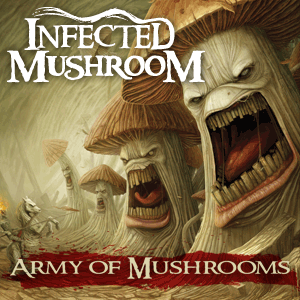Hey Everyone,
Welcome to the Infected Mushroom Street Team! We’ve put together this Street Team Page with everything you need. Everything that you need to promote online is located under the Online Tools Tab. You can also sign up and help out with some of our upcoming shows using the Request Promo Tab. Here's what we currently need help with:
- We need street team help with some newly announced US dates. We would need you to hang posters at record stores, pizza shops, and other businesses near the venue, as well as passing out flyers at upcoming shows/events in your area. Of course we will have free tickets for those who report back work. To sign up, visit the Request Promo tab above and fill out your information so that we can send you a package.
- Finally, We also need the street team to help spread the word on the new single and video for Nation of Wusses. Please check out the Army of Mushrooms tab above with more info on what to do. We will reward prizes to those who gather the most points
HOW YOU CAN HELP ONLINE
Please keep track of all the work you do and save it to your desktop / excel doc (links and screen shots) so you can report it, and we can reward you!
- Follow and Re-Tweet anything about Army of Mushrooms from Infected Mushroom Twitter
- Tweet about your excitement for the single
- Update your status with Army of Mushrooms news/info
- Re-share anything from Infected Mushroom Facebook
- Post in Facebook groups and/or relevant pages about Army of Mushrooms
Blogs and Forums
- If you’re a member of a forum, you can post topics about Army of Mushrooms or use our banners as part of your signature!
- For blog owners and contributors, write articles about Army of Mushrooms and post our banner ads on the blog itself!
YouTube
- Post comments on UR So Fucked and other Infected Mushroom videos
- Post video responses to other like-minded videos with the UR So Fucked Video
Reporting
- Log into the FanManager Website
- Visit the Infected Mushroom Reporting Page
- On the Report Page, you will be able to upload screen shots, jpgs, etc.. of all of your work, and you can also put direct links to the sites where you have posted your banners. You will then receive “POINTS” for everything that you report to us.
REWARDS
TBA
How To Take Screen Shots
PC:
- Open up Microsoft Paint or Photoshop
- Go to website where you posted your banner, widget, etc
- Hold down “Alt” + “Print Screen” on your keyboard
- Go to whichever program you opened, hold down “Ctrl”+“V”
- Convert photo to a .jpg, and upload to the Reporting Page!!
Mac:
- Go to website where you posted your banner, widget, etc
- Hold down “Apple” + “Shift” + “4”
- Hit “Space Bar”
- Click Mouse
- The file will appear on the desktop (The file name will be ‘Screenshot’ followed by the date), where you can then upload to the Reporting Page